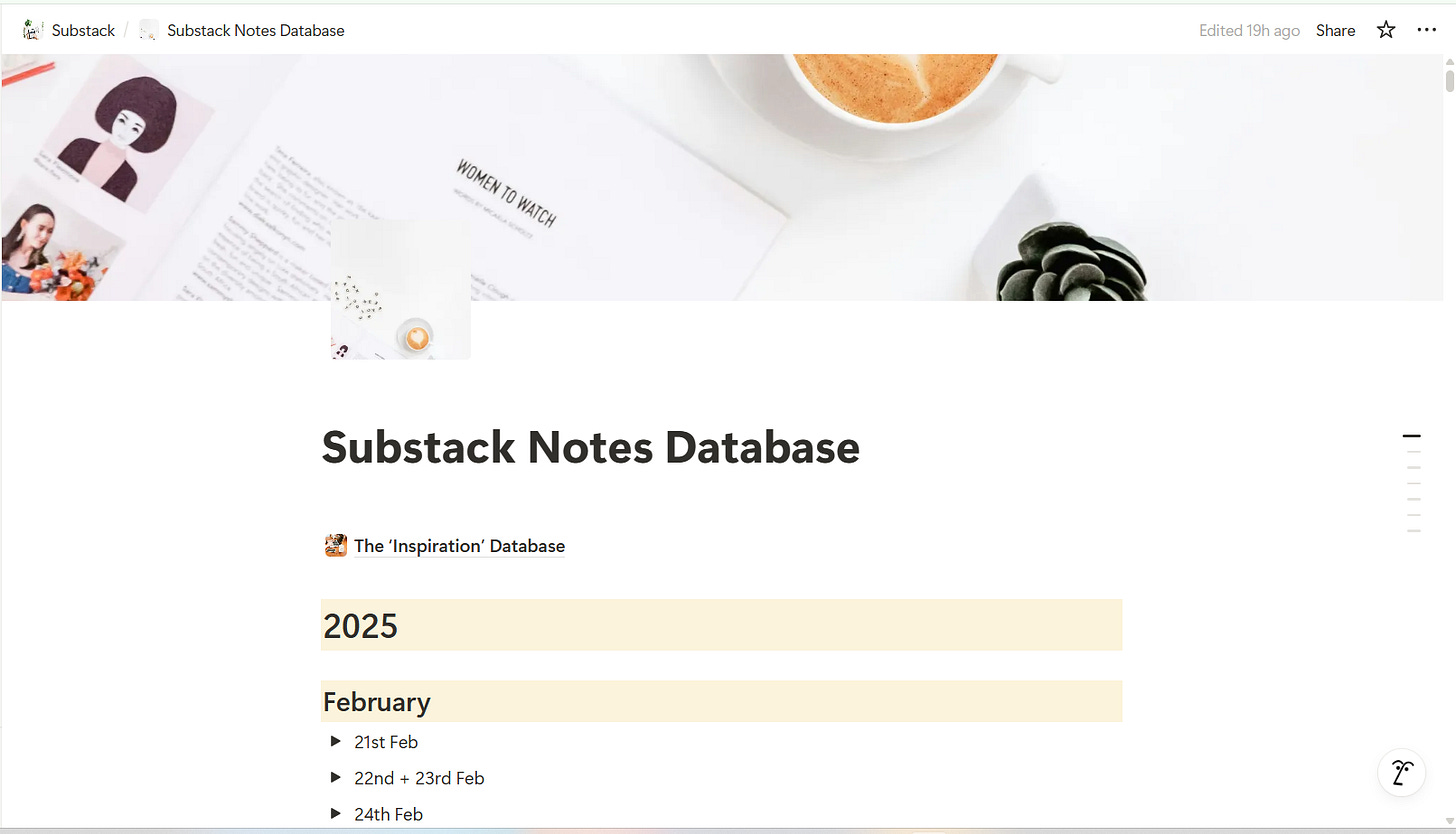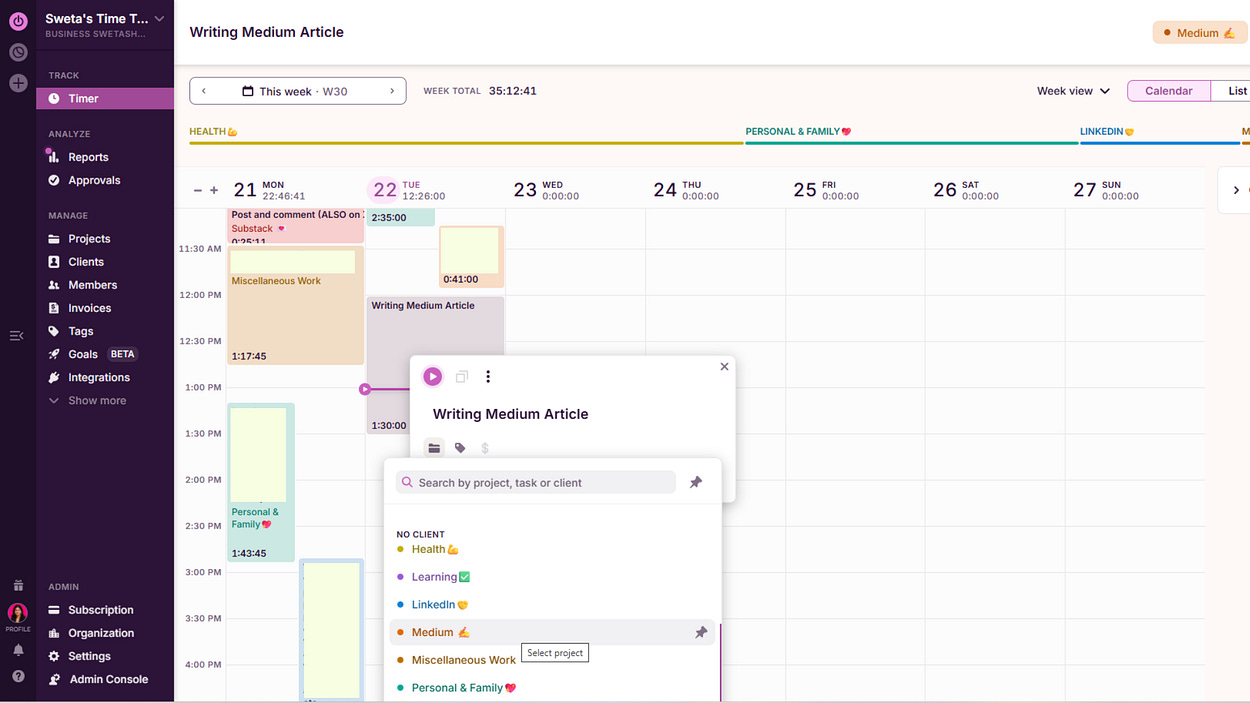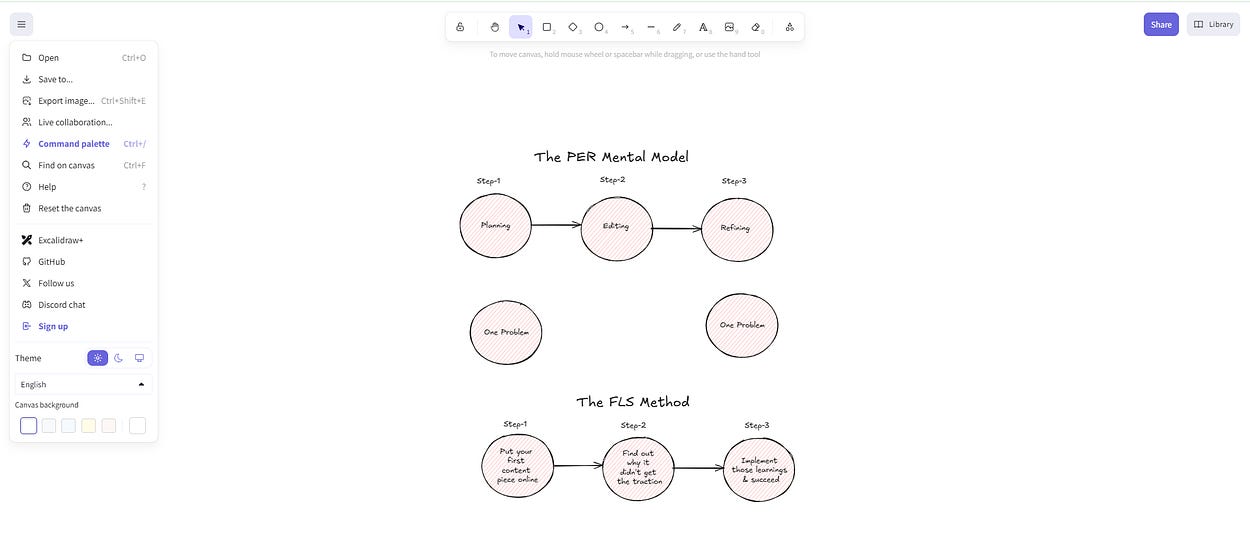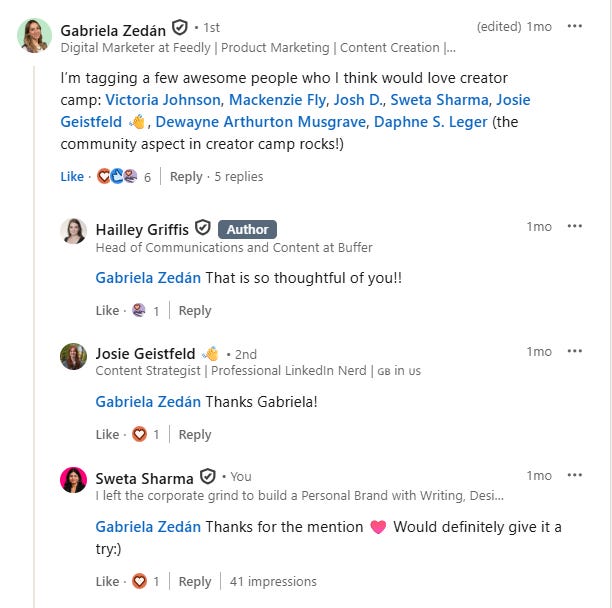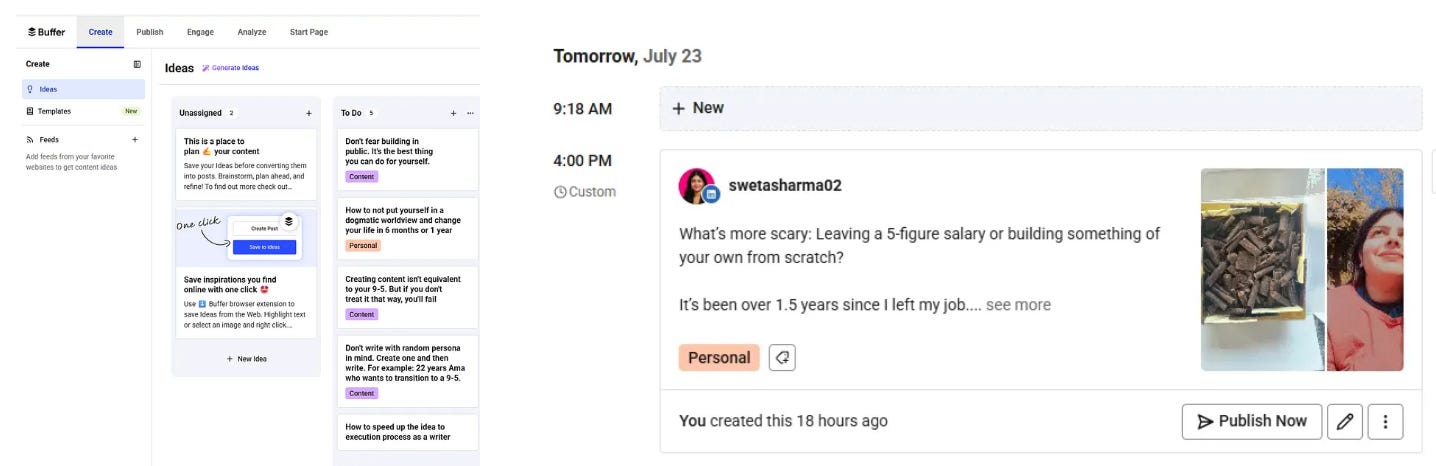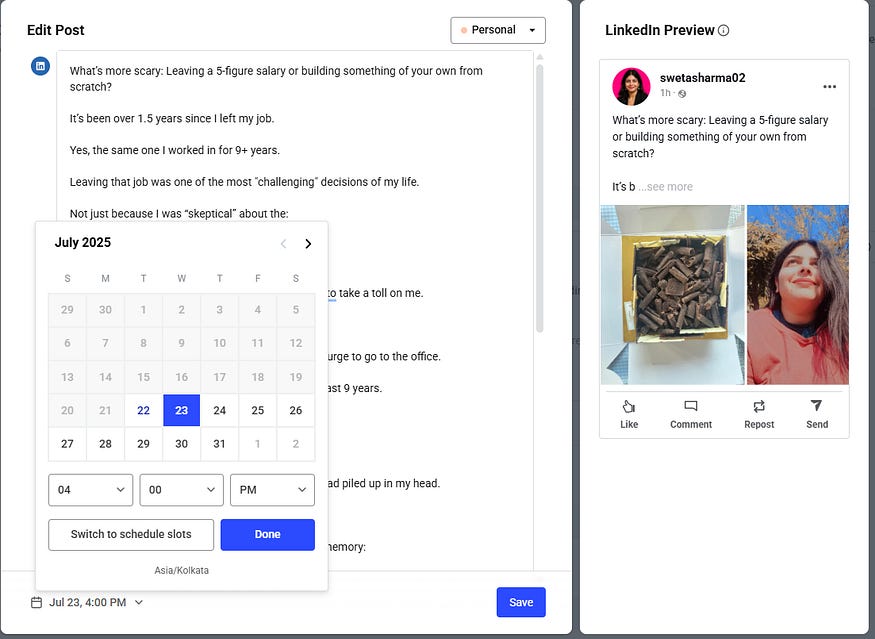4 Tools That Save Me 30+ Hours a Week as a Solo Content Creator
Which one are you missing?
Hey Champ💖
If you’re a solo creator like me, you know how much we try to get out of every hour (or minute). We’re doing it all ourselves.
Researching
Shaping raw ideas into polished content pieces
Publishing posts across different social platforms (don’t forget the formats!)
Figuring out how to get them seen
Learning new things to be able to survive
It’s a lot!
And frankly speaking, handling all of this (while juggling life, family, and business) isn’t easy. It drains your time, energy, and sometimes even your joy.
So, what’s the fix?
It’s using the right tools.
Here are the four tools that I personally use in my workflow to ensure that I’m doing what I’m supposed to do.
#Tool 1 — Notion
I had to give a shoutout to my brother for this.
He introduced me to Notion while we were strolling in the park one day. Since I left my 9–5, I have been organizing all of my workflow (both content and freelance) in Google Docs and Sheets.
Because that’s what I was familiar with.
But as my work grew in quantity and variety, it became harder to manage everything properly. I was juggling too many pieces, across too many places.
I shared my concern with my brother, who suggested I try Notion. I was skeptical because I thought it would be too technical, but I decided to try it.
It took me a while to get used to the new tool. But once I got the feel of it, I moved almost 90 percent of my entire workflow here.
I’ve written a detailed content piece on how I use Notion to manage my work and life. You can read it here.
#Tool 2— Toggl Track
This tool came to my radar after watching a video by Matt D’Avella.
Toggl Track is a tool that helps you track the time you spend on different tasks. Here’s how it works:
you start the timer when you start working
you stop it when you’re done
and it records the time in between
You can also create separate folders depending on your current needs or preferences (see how I created mine).
Learn more about Toggl Track here.
#Tool 3— Excalidraw
When I used to study (I still do, but back in my school and college days), I diligently developed one habit that helped me a lot during exams.
Can you guess what that is?
Let me tell you…it’s creating mind maps or visual breakdowns of complex things I couldn’t understand. That same habit found its way back into my work life when I discovered Excalidraw.
You can treat Excalidraw like a digital whiteboard where you can scribble, make flowcharts, or mind maps. Basically, do whatever helps you break down your thoughts and see things more clearly.
This is how the workspace looks.
Read this to get more info.
#Tool 4— Buffer
I landed on the Buffer blog while doing some research, and the first article I read by Tamilore (senior content writer at Buffer) glued me to their brand.
I started consuming more stuff from their team. Then, I joined them on LinkedIn. One day, a virtual friend of mine, Gabriela Zedan (who’s also the Digital Marketer at Feedly), suggested I join the 30-Day Creator Camp organized by Buffer.
Thanks to her, I joined the camp and bought the Essentials plan for Buffer.
If you’ve never heard about Buffer:
It’s a scheduling tool that allows us to create, post, and schedule content across different social channels.
Before Buffer, I’d never used a scheduler as a creator because I was skeptical. I’d heard people say that using a third-party scheduler hampers your reach and negatively affects your engagement.
But all my doubts vanished once I started using Buffer.
It’s a fantastic tool which I can use to:
save my half-baked ideas
turn them into share-worthy posts
and schedule them at whatever time I like
Have a look at the snippets and you’ll understand what I’m saying.
That’s all for today.
I hope this edition gave you some direction on how to plan, organize, and stay consistent on social media.
Before you leave, there’s one thing I want to say:
I created this whole system after working for months, failing for months, and figuring things out through trial and error.
So, don’t pressurize yourself to imitate what I’m doing on my day 500 when you’re still on your day 1.
Build it your way.
Build it at your own pace.
See you next Saturday.
Sweta:)
If you found value in this edition, tap the 💖 button below or pass it along to someone who might enjoy it. Also, share your thoughts in the comments. I read all of them:)